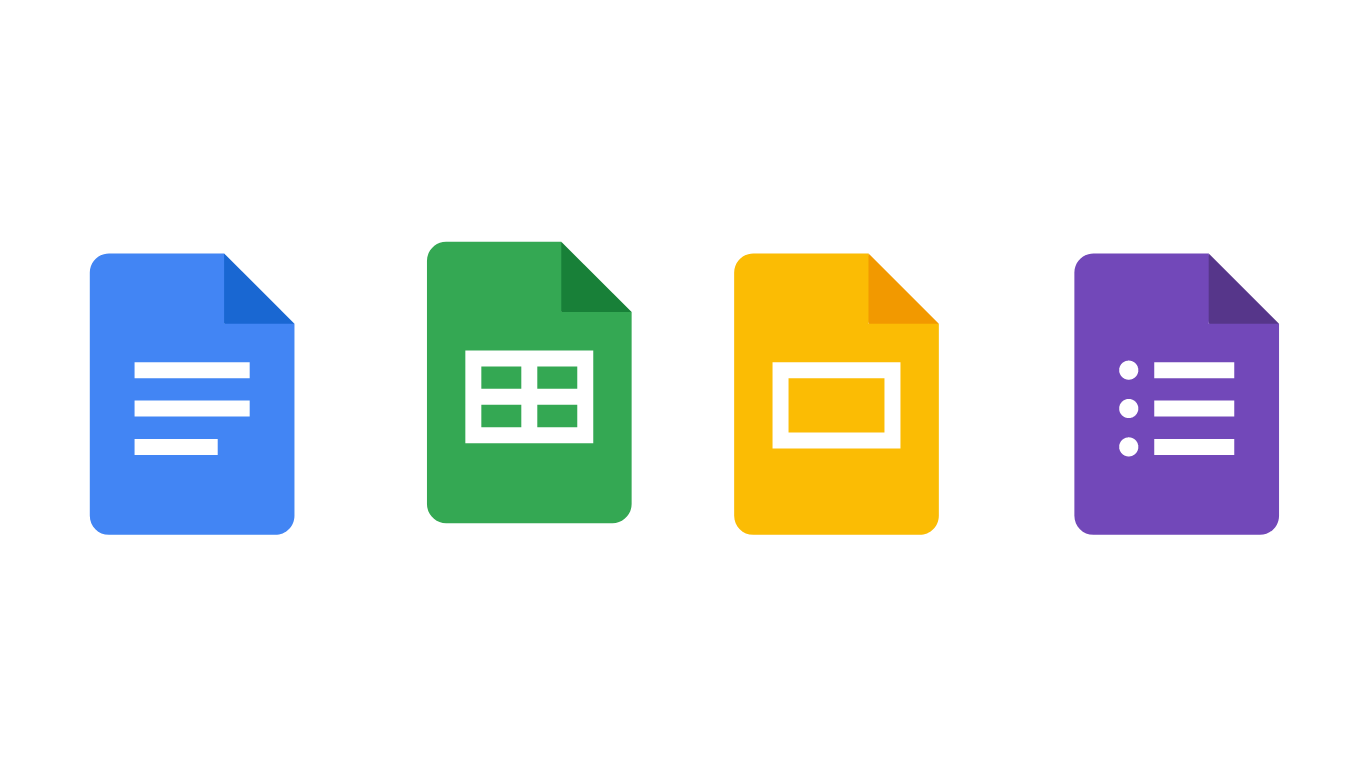Google Classroom Support Services
Google Workspace for Education
Popular with teachers, students and parents in the United Kingdom due to its ease of setup, Google Classroom is cost-effective (it's free!), it's recognised by schools and trusts and it integrates well with other Google produce e.g. Drive, Docs, Gmail. They also offer a wealth of Google Classroom support.
Instructors love it as educational materials are available from anywhere. Pupils can log in from a laptop, smartphone giving greater flexibility for situations such as heading away over the holidays to stay with family or heading to a local library to study.
Our services
-

Network & Monitoring
We manage the complex network of connected devices in modern business.
-

Cyber Security Services
We can keep your business safe from an ever-changing security landscape.
-

Hosted Desktop Services
Access your applications, documents, and data anywhere in the world.
-

Migration & App Development
Simple solutions through Microsoft’s Power Platform for low-code programming.
-

Business IT Support
The foundation of a modern business is the technology that enables your success.
-

Office 365 Support
We provide Microsoft modern workplace support to improve your team’s productivity.
-

Microsoft Azure
We help build strong foundations for organisations to scale flexibly in the cloud.
-

Data Compliance
We protect your crucial information in line with the latest standards and practices.

Rise of Google Classroom
Google Classroom as part of Google workspace for education, is a great tool for distributing, submitting and grading tasks. From a touch of a button, the assignment can be accessed and the assignee can submit them while school teachers can give feedback immediately after receiving it. Feedback can be more valuable as it is still fresh in their minds.
During the pandemic, the number of users on Google Classroom doubled to 100 million. Google Workspace for education and its tools help young people in and out of your classroom without needing for everyone to be in the same location. Offering learning materials online as part of distance learning can be a lifeline to many including students with autoimmune diseases or with disabilities.
Google Classroom
Google Classroom offers differentiation ideal for teaching and learning, this can be used when groups are working on different components on a project, for independent learning or for classes that are at different levels of learning. This might help learners who are overwhelmed to get started by a project being broken down section by section.
Student engagement
Student engagement has been seen to increase with the adoption of technology and it's easy for them to learn, engage, understand and get help with - as it resembles other Google products.
The other benefit of Google is that they provide a wealth of training and resources to help users get up to speed. There is an option of a level 1 or level 2 educator that staff can undertake.
Google Meet
As would be expected, Google Meet integrates seamlessly with Google Classroom - access from any device without the need for downloading anything. It can even perform with low-quality bandwidth or in a dark environment. Ideal for education as there are safety features like locking the call to ensure unwanted guests can't join. Tutors can also end meetings and prevent anyone from re-joining without the host (ensuring supervision over video conferencing).
Greater Accessibility
Another great feature for education is the option to add live captioning in a range of languages adding accessibility to help students with additional learning, language or hearing needs. This can be invaluable for learners who struggle to concentrate in class to keep up with the subject being taught.
Google Meet can also encourage active participation through virtual hand raising and digital whiteboard tools for pupils to get to grips with each section of the curriculum.
Docs, Sheets, Slides, and Forms
The benefit of these tools: Docs, Sheet, Slides and Forms is the ability to collaborate, live. This could be great for multiple tutors working on a student's report, group projects, feedback on projects etc. It offers multiple ways to communicate while using those tools through Google Meet, Google Chat and Gmail. Through using Google Chatroom, educators can help pupils and discuss work with them on a video call while viewing it. An effective method to help your class and giving them an opportunity to improve on each task as school students turn in work. This also offers opportunities for classmates to present a presentation remotely fostering collaboration though Google Classroom and help each other to help them prepare for the future of work and higher education.
Drive
Drive holds everything. Think of it as the huge digital cabinet holding all of your tasks and research, accessible from all devices like the rest of Google products. It's perfect for organising student's content by subject or topic. Colleges can also organise their syllabus by each section the same way to make it easy to visit.
Assignments
Google Assignments is an additional option within the Learning Management System (LMS) menu offered by the G Suite. As you would expect, Google Docs and Google Drive syncs seamlessly with Google Assignments. Combined with robust security tools, teachers can send personalised worksheets and tasks to students within each section of their class.
Originality Report
It also has a system called 'originality report' as part of the resources explore: this allows for undergraduates to utilise Google Search for adding citations and assessors can check for plagiarism easily. The services Google offer are ideal to help young people attending university or at university, where education institutions use these techniques as part of marking.
Assignments makes Google Docs and Google Drive compatible with your LMS for file submissions for student work.
Chrome
Chrome is a great way to help teachers with their rising workloads and the greater pressure that they encounter. With the ability to add sites to a section or add tabs to a new group - it's the perfect browser for organising education. Schools and parents are able to control what can be accessed by utilising the content settings. This can ensure that the content is safe, age appropriate and focused on the right resources. Other beneficial features of Chrome is the plethora of add-ons available to users. Tools such as Bubbles allow you to record speech for an audience while you navigate within chrome, this can provide teachers with support to pupils if they're having trouble using a system or classmates can help each other with work using speech.
This enables collaboration while using Chrome to help everyone access the support they need internally or externally. This support can be incredibly helpful during distance learning for a school. Chrome also makes it easy for user to submit any technical issues that they may be experiencing. As school teachers this allows them to focus on teaching - often expected to wear many hats and be all to their class: IT manager, counsellor, PE teacher and more.
Chromebook
Many are under pressure to provide devices for their children for the classroom as BYOD is becoming increasingly popular for school. Getting pupils to study on a laptop or computer can increase their awareness of necessary systems, better preparing them for the modern world. It can help a school teacher measure how their class are adopting new tools, with a rise in the focus on subjects such as STEM.
STEM
Enter Chromebooks, a cheaper alternative for parents to purchase for their children. With a simple sign-on and only needing a connection to the internet - it's a great hardware option especially for a school or trust who are using Google for education and learning and can benefit from their support.